How to apply for CPL on eGCA?
- Wingman Log

- Jul 24, 2023
- 2 min read
Updated: Mar 5, 2024
The aviation landscape in India has taken a giant leap forward with the introduction of eGCA (Electronic Governance for Civil Aviation) by the Directorate General of Civil Aviation (DGCA). This electronic platform has revolutionized aviation services, making it easier and more efficient for aspiring pilots to apply for a Commercial Pilot License (CPL). In this blog, we will walk you through the simple and convenient steps involved in obtaining your CPL through the eGCA platform.
Step 1: Logging into the eGCA Portal To initiate the CPL application process, the first step is to log in to the eGCA portal using your unique eGCA ID.
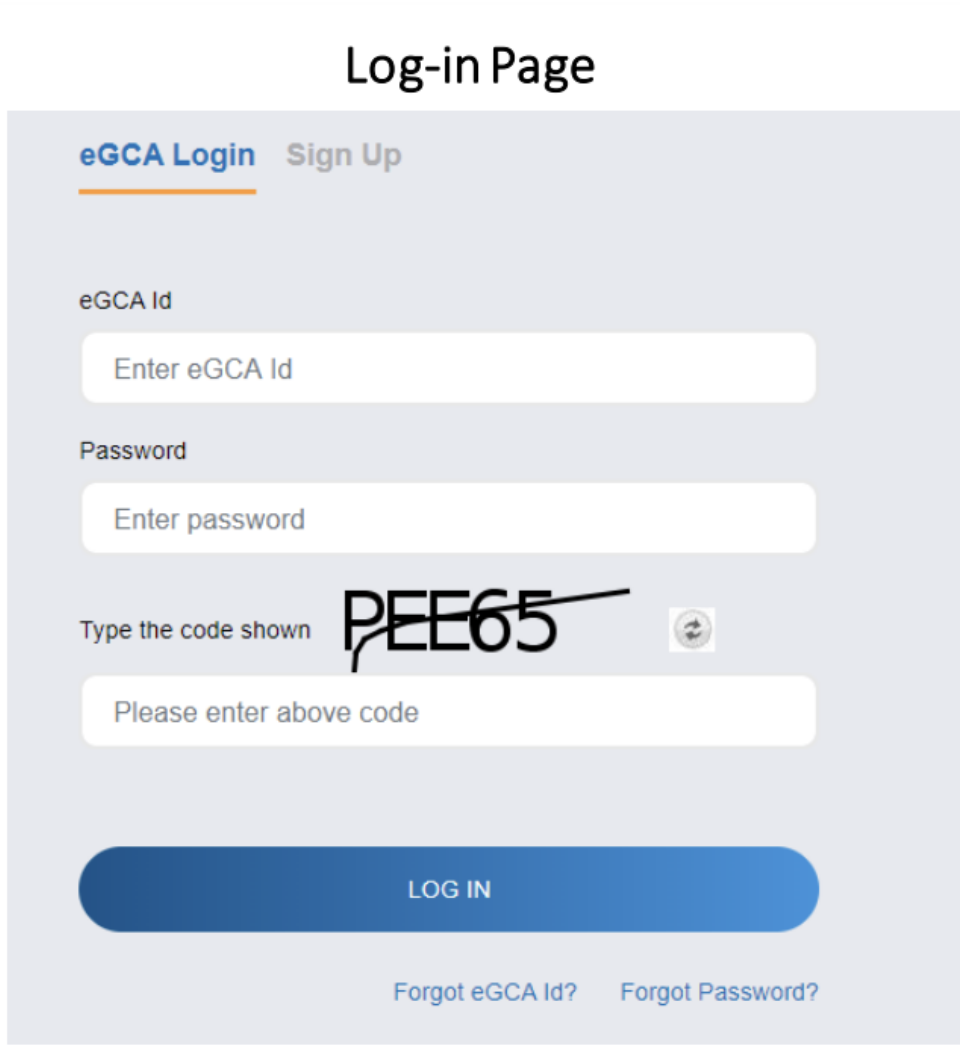
Step 2: Selecting the "Issuance of Commercial Pilot License" Service Once logged in, navigate to the "Services" section from the left-side panel and select "Issuance of Commercial Pilot License" to begin the application process.

Step 3: Understanding the Instructions Before proceeding further, take the time to read and thoroughly understand the instruction page and user manual provided by the eGCA platform.

Step 4: Verifying and Filling out the Application Form Verify and provide your basic details, examination details, medical examination details, and license details. Once all the required information is complete, proceed to fill out the CPL issuance form.




In case of any Result Pending, select the "Result Pending" option . Then enter the details to proceed further.




Step 5: Selecting Aircraft Category and Defense Personnel Status As you continue with the application, you'll need to choose the category of aircraft for which you are applying for the CPL. Additionally, if you are an Indian defense personnel seeking the CPL, make sure to select the appropriate option.

Step 6: Adding Aircraft Rating and Endorsements For each aircraft type on which you underwent tests and require a license, select the respective "Aircraft Rating" and add them to the list. Similarly, if you need to endorse additional aircraft and instrument ratings, select the "Rating" type separately and add them to the list as well.

Step 7: Validating Flying Experience Ensure that all your flying experience parameters in the "Flying Experience" table are marked as "Qualified" for the applied services, particularly after selecting the "Category of Aircraft" in the "Service Details" section when requesting an Aircraft Rating.



Step 8: Applying for FRTOL (Flight Radio Telephony Operator License) If you require an FRTOL, indicate it by selecting "Yes" and provide the necessary details for the RTR (Radio Telephony Restricted) license. Holders of FRTOL (R) should also provide their RTR details.







Documents Required for Issuance of CPL (A) After completing the application process on the eGCA platform, certain original documents must be sent to the DGCA for further processing. The list of required documents includes:
Flight Training Proficiency Check Report (FTPR)
Radio Telephony License issued by the Ministry of Telecommunication, WPC
Any other licenses issued by DGCA
Log Book(s) in the case of defense personnel
A covering letter from the Flying Training Organization (FTO) and the individual in the case of defense personnel.
With the eGCA platform's user-friendly approach, applying for a Commercial Pilot License in India has become a streamlined and efficient process. By following the above step-by-step guide, you'll be able to apply for your CPL through eGCA!



Comments